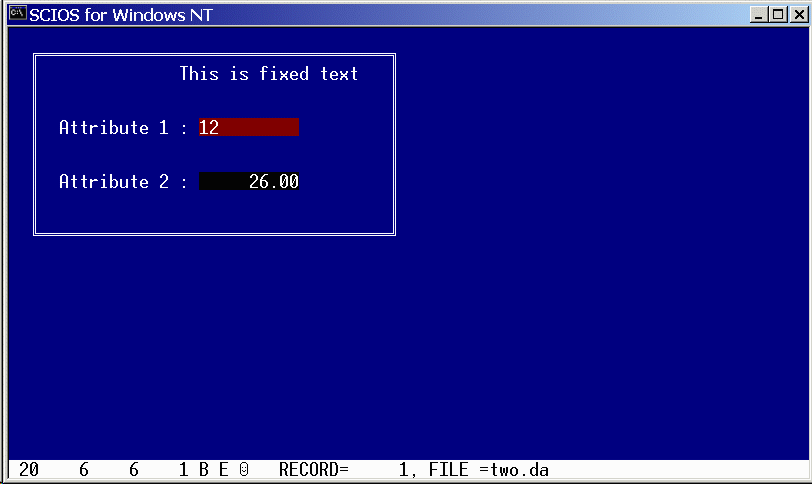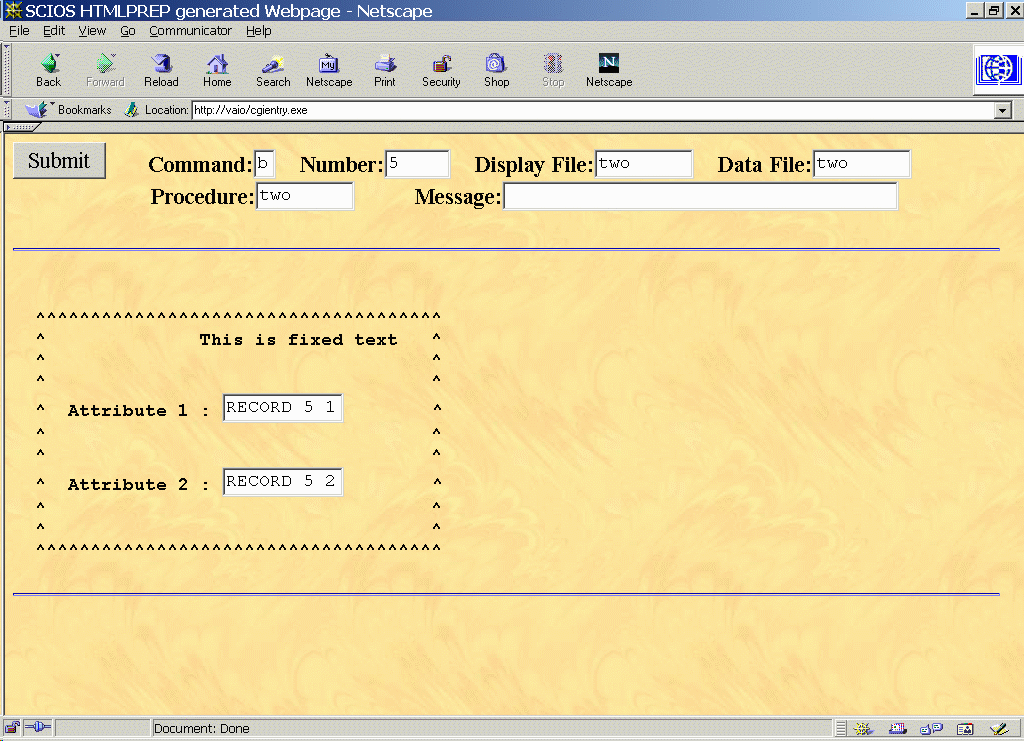
The Synergistic Consultants Incorporated Operating System, SCIOS, is a collection of programs designed to carry out all of the data processing requirements of business and personal needs. In the past, each computer employing this software had the systems software for SCIOS installed on each local computer. When SCIOS was accessed, the data files produced resided on the local computer on which the files were created, unless specific measures were taken to allow file access on a central computer.
Recently, SCIOS has been adapted for use on a server computer, a computer connected to an intranet or the Internet (or both). Each user accessing the data files do so with all of the data files residing on the central (server) computer. All SCIOS support files and programs reside on the server computer, only. Each user accesses the SCIOS system by supplying an URL to a Web browser, such as Netscape 4.7.9 and Internet Explorer 5.5. This means that a world wide system with a thousand terminals need not have any SCI software installed (and maintained) on the remote (local) terminals (computers.)
SCIOS program access through the Internet is usually accomplished by executing a program on the server called CGIentry.exe, which had been installed in the cgi-bin directory (or its equivalent directory) on the Server computer. This program and its support files must be installed and maintained by a person with sufficient security privilege to do so. Also note that only this person will have any access to any of the SCIOS files, except through the Internet. User access to files is normally accomplished through program CGIentry, brought into action by a Web browser program running on a local user computer. This is an extremely important security feature.
In addition to the use of cgientry.exe, there is another mechanism to write information to the Server data file. This is described in the section, "Collecting Data through HTML Forms", which is found in another section of this document. A casual user will not use this alternate technique to generate files on the Server, because this technique requires a high level of knowledge of the HyperText Markup Language (HTML) and Active Server Pages (ASP). The techniques described below will probably be chosen for use by the normal user.
This process of using the SCIOS software using cgientry.exe is started by placing an URL such as http://vaio/cgientry.htm in the location box of the browser. This webpage, cgientry.htm, is comprised of 1) a Submit button 2) a one character text box to hold the single letter cgientry command, 3) a text box for a five digit number, 4) a textbox for an eight character display file name, 5) a textbox for an eight character data file name, and 6) a textbox for an eight character procedure file name. This webpage does little more than accept the information given by the user in the text boxes, and allows the user to click the Submit button. Then a new screen display is painted on the user computer, along with the user display and data file specified by the information supplied by the user.
Any number of user displays may have been supplied for use. Any one of these may be employed as the primary display. This user display is placed immediately below the aforementioned six fields to hold commands.
In this document, it is assumed that the user is familiar with the notions of text files, format files, data files, procedure files, etc. These notions are described in companion documents.
By way of an example, let us assume that the user has created a text file called two.tx which contains the following:
1 2 ^^^^^^^^^^^^^^^^^^^^^^^^^^^^^^^^^^^^^ 3 ^ This is fixed text ^ 4 ^ ^ 5 ^ ^ 6 ^ Attribute 1 : @@@@@@@@@@ ^ 7 ^ ^ 8 ^ ^ 9 ^ Attribute 2 : @@@@@@@@@@ ^ 0 ^ ^ 1 ^ ^ 2 ^^^^^^^^^^^^^^^^^^^^^^^^^^^^^^^^^^^^^This text file is used to create a display file containing two ten character fields to be used for data entry. To access this file, the user enters "s" (to start) in cgientry.htm field 1, "1" in field 2 to access record number 1, "two" in field 3 to bring up display two.htm, "two" in field 4 to bring up data file two.dat, "two" in field 5 to prepare for the execution of two.pr, a chaprola procedure. Note: the description of all of these files and how these are created are describe in a companion document about files and screen generation. Also, the CGIentry commands are described in another companion document.
This should display the following on the user's browser window:
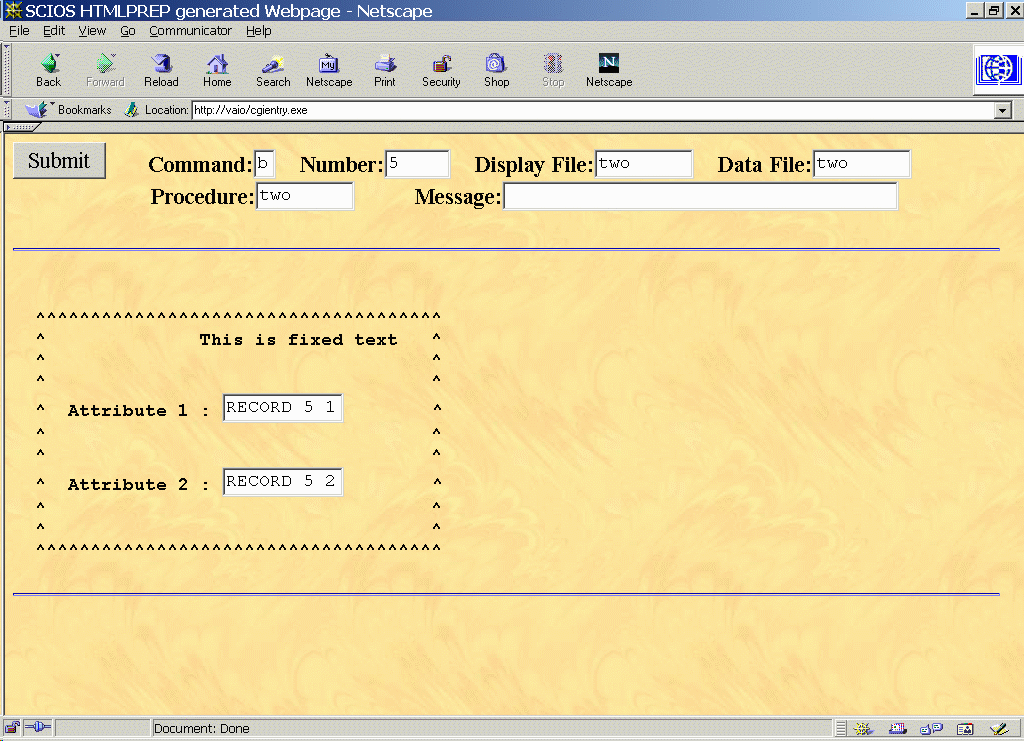
The user may enter information into the display and then press the Submit button. All data entry, retrieval, and program execution is accomplished in this way.
The way the above display would be rendered by program Scientry (i.e., in the local mode) is given below.